Ever wondered which nodes are responsible for that 600 mb+ Maya scene file?
Features
Fast, resizable UI
Parsing at 50 mb/sec
Dependency-free, single-file install
Script Editor support
Terminal support
Percentage of total size per node
Color-coded node types
Click to copy node name to clipboard
Click to select node in Maya
Tooltip with full node name
Roadmap
Group by hierarchy SpaceSniffer has the ability to "zoom out" by grouping hierarchies under one large box. That would help snuff out those huge groups with thousands of offset groups and metadata stored as strings.
More metadata Hovering takes a while since it's a tooltip. Would be good having not only a faster and more visible popup, but also the full path (rather than just the name) along with parent, number of children, number of attributes, number of connections etc. To help make the decision to kill easier
Click to kill Modify the file directly, by removing any offending nodes you know aren't used or necessary.
Visualise plug-ins Spot and kill viruses like Turtle on-sight, with one click
Live Refresh Just a button to refresh current scene without re-launching the UI
Density Graph Just a graph, one point per node, sorted by size. It'll show whether size comes from a few dense nodes, or lots of smaller ones.
Heatmap Click button to put a surface shader on all renderable geometry, color all curves, with red being large, black being small. To demonstrate interactively in 3d where size comes from.
Visualise Connections These are currently ignored, but sometimes occupy >30% of the file. Include these, somehow..
Visualise Maya Preferences These are sometimes stored with the scene file, can get large, but aren't part of any node (?)
Responsive UI during parse Parse in a thread, and let the user know about progress. It's plain-old line-by-line reading, so we can get a pretty accurate percentage out of it.
Pull-requests are welcome.

Maya Sniffer counts the number of ASCII characters used when saving each node to disk.
That's it.
It's real silly and doesn't tell you how complex or heavy your scene is at run-time. Instead, it'll give you an approximation of where size is and how to recover it.
It's a single file, no dependencies.
Download
 maya_sniffer.rar
maya_sniffer.rarmaya_sniffer.py Store in
~/maya/scripts, e.g.c:\Users\marcus\Documents\maya\scripts
Usage
From the Script Editor.
import maya_sniffer
maya_sniffer.show()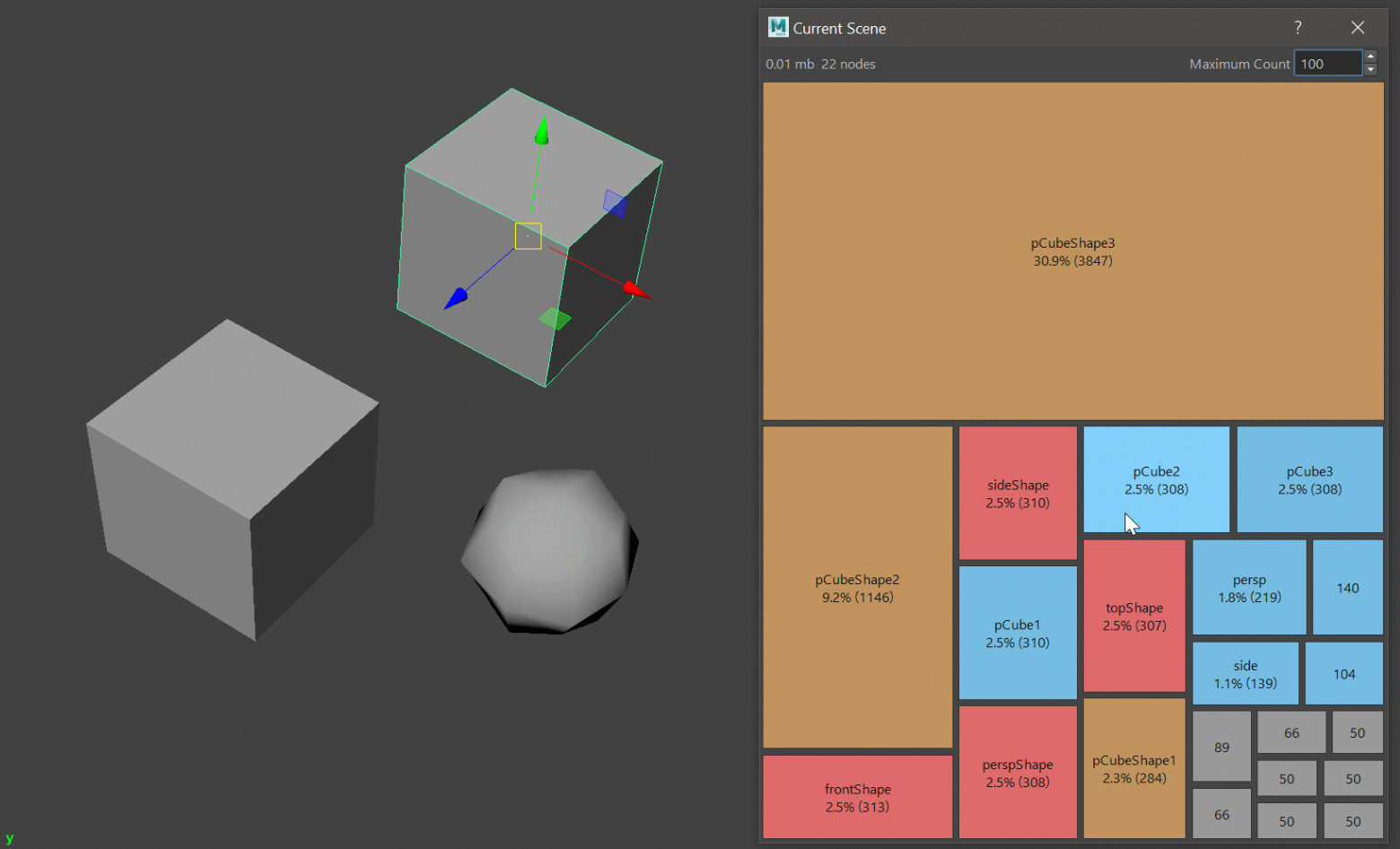
很多天不上线,一上线就看到这么给力的帖子!https://www.2kdy.com
楼主是好人!https://www.2kdy.com
经典,收藏了!https://www.2kdy.com
十分赞同楼主!https://www.xjtv1.com
TRX能量租赁 - 0.8TRX=13万能量 直接节省80%!无视对方有没有U或者是否交易所- 复制地址【TAZdAh5LU55aUPPZkgF4rupQwg6inQ5J5X】转 0.8 TRX即可0手续费转账!TG机器人频道:@xingtahttps://www.23123.top/
关注一下!https://aptlawfirm.com/
楼主你想太多了!https://www.2kdy.com
楼主的文笔不错!https://aptlawfirm.com/
世界末日我都挺过去了,看到楼主我才知道为什么上帝留我到现在!https://www.2kdy.com
TRX能量租赁 - 0.8TRX=13万能量 直接节省80%!无视对方有没有U或者是否交易所- 复制地址【TAZdAh5LU55aUPPZkgF4rupQwg6inQ5J5X】转 0.8 TRX即可0手续费转账!TG机器人频道:@xingtahttps://www.23123.top/
TRX能量租赁 - 0.8TRX=13万能量 直接节省80%!无视对方有没有U或者是否交易所- 复制地址【TAZdAh5LU55aUPPZkgF4rupQwg6inQ5J5X】转 0.8 TRX即可0手续费转账!TG机器人频道:@xingtahttps://www.23123.top/
TRX能量租赁 - 0.8TRX=13万能量 直接节省80%!无视对方有没有U或者是否交易所- 复制地址【TAZdAh5LU55aUPPZkgF4rupQwg6inQ5J5X】转 0.8 TRX即可0手续费转账!TG机器人频道:@xingtahttps://www.23123.top/
TRX能量租赁 - 0.8TRX=13万能量 直接节省80%!无视对方有没有U或者是否交易所- 复制地址【TAZdAh5LU55aUPPZkgF4rupQwg6inQ5J5X】转 0.8 TRX即可0手续费转账!TG机器人频道:@xingtahttps://www.23123.top/
TRX能量租赁 - 2 TRX=1次转账次数 直接节省80%!无视对方有没有U或者是否交易所- 复制地址【TAZdAh5LU55aUPPZkgF4rupQwg6inQ5J5X】转 2 TRX即可0手续费转账!TG机器人频道:@xingtahttps://t.me/xingta
TRX能量租赁 - 2 TRX=1次转账次数 直接节省80%!无视对方有没有U或者是否交易所- 复制地址【TAZdAh5LU55aUPPZkgF4rupQwg6inQ5J5X】转 2 TRX即可0手续费转账!TG机器人频道:@xingtahttps://t.me/xingta
TRX能量租赁 - 2 TRX=1次转账次数 直接节省80%!无视对方有没有U或者是否交易所- 复制地址【TAZdAh5LU55aUPPZkgF4rupQwg6inQ5J5X】转 2 TRX即可0手续费转账!TG机器人频道:@xingtahttps://t.me/xingta
TRX能量租赁 - 2 TRX=1次转账次数 直接节省80%!无视对方有没有U或者是否交易所- 复制地址【TAZdAh5LU55aUPPZkgF4rupQwg6inQ5J5X】转 2 TRX即可0手续费转账!TG机器人频道:@xingtahttps://t.me/xingta
TRX能量租赁 - 2 TRX=1次转账次数 直接节省80%!无视对方有没有U或者是否交易所- 复制地址【TAZdAh5LU55aUPPZkgF4rupQwg6inQ5J5X】转 2 TRX即可0手续费转账!TG机器人频道:@xingtahttps://t.me/xingta
TRX能量租赁 - 2 TRX=1次转账次数 直接节省80%!无视对方有没有U或者是否交易所- 复制地址【TAZdAh5LU55aUPPZkgF4rupQwg6inQ5J5X】转 2 TRX即可0手续费转账!TG机器人频道:@xingtahttps://t.me/xingta
TRX能量租赁 - 2 TRX=1次转账次数 直接节省80%!无视对方有没有U或者是否交易所- 复制地址【TAZdAh5LU55aUPPZkgF4rupQwg6inQ5J5X】转 2 TRX即可0手续费转账!TG机器人频道:@xingtahttps://t.me/xingta
TRX能量租赁 - 2 TRX=1次转账次数 直接节省80%!无视对方有没有U或者是否交易所- 复制地址【TAZdAh5LU55aUPPZkgF4rupQwg6inQ5J5X】转 2 TRX即可0手续费转账!TG机器人频道:@xingtahttps://t.me/xingta
ai实时换脸 TeleGram@odiodihttps://t.me/odiodi
楼主就是我的榜样哦https://www.quickq9.com
TRX鑳介噺浠g悊 - 1.5 TRX=1娆¤浆璐︽鏁?鐩存帴鑺傜渷80%!鏃犺瀵规柟鏈夋病鏈塙鎴栬€呮槸鍚︿氦鏄撴墍- 澶嶅埗鍦板潃銆怲AZdAh5LU55aUPPZkgF4rupQwg6inQ5J5X銆戣浆 1.5 TRX鍗冲彲0鎵嬬画璐硅浆璐?TG鏈哄櫒浜?@trxokokbothttps://t.me/xingtatrx
Tron娉㈠満閾捐兘閲忕璧佸钩鍙?- 1.5 TRX=1娆¤浆璐︽鏁?鐩存帴鑺傜渷80%!鏃犺瀵规柟鏈夋病鏈塙鎴栬€呮槸鍚︿氦鏄撴墍- 澶嶅埗鍦板潃銆怲AZdAh5LU55aUPPZkgF4rupQwg6inQ5J5X銆戣浆 1.5 TRX鍗冲彲0鎵嬬画璐硅浆璐?TG鏈哄櫒浜?@trxokokbothttps://t.me/xingtatrx
TRC-20杞处 - 1.5 TRX=1娆¤浆璐︽鏁?鐩存帴鑺傜渷80%!鏃犺瀵规柟鏈夋病鏈塙鎴栬€呮槸鍚︿氦鏄撴墍- 澶嶅埗鍦板潃銆怲AZdAh5LU55aUPPZkgF4rupQwg6inQ5J5X銆戣浆 1.5 TRX鍗冲彲0鎵嬬画璐硅浆璐?TG鏈哄櫒浜?@trxokokbothttps://t.me/xingtatrx
浠€涔堟槸鑳介噺绉熻祦 - 1.5 TRX=1娆¤浆璐︽鏁?鐩存帴鑺傜渷80%!鏃犺瀵规柟鏈夋病鏈塙鎴栬€呮槸鍚︿氦鏄撴墍- 澶嶅埗鍦板潃銆怲AZdAh5LU55aUPPZkgF4rupQwg6inQ5J5X銆戣浆 1.5 TRX鍗冲彲0鎵嬬画璐硅浆璐?TG鏈哄櫒浜?@trxokokbothttps://t.me/xingtatrx
鍏嶈垂杞处娉㈠満缃戠粶鐨刄SDT - 1.5 TRX=1娆¤浆璐︽鏁?鐩存帴鑺傜渷80%!鏃犺瀵规柟鏈夋病鏈塙鎴栬€呮槸鍚︿氦鏄撴墍- 澶嶅埗鍦板潃銆怲AZdAh5LU55aUPPZkgF4rupQwg6inQ5J5X銆戣浆 1.5 TRX鍗冲彲0鎵嬬画璐硅浆璐?TG鏈哄櫒浜?@trxokokbothttps://t.me/xingtatrx
USDT杞处鑺傜渷鎵嬬画璐?- 1.5 TRX=1娆¤浆璐︽鏁?鐩存帴鑺傜渷80%!鏃犺瀵规柟鏈夋病鏈塙鎴栬€呮槸鍚︿氦鏄撴墍- 澶嶅埗鍦板潃銆怲AZdAh5LU55aUPPZkgF4rupQwg6inQ5J5X銆戣浆 1.5 TRX鍗冲彲0鎵嬬画璐硅浆璐?TG鏈哄櫒浜?@trxokokbothttps://t.me/xingtatrx
1.5TRX鑳介噺绉熻祦 - 1.5 TRX=1娆¤浆璐︽鏁?鐩存帴鑺傜渷80%!鏃犺瀵规柟鏈夋病鏈塙鎴栬€呮槸鍚︿氦鏄撴墍- 澶嶅埗鍦板潃銆怲AZdAh5LU55aUPPZkgF4rupQwg6inQ5J5X銆戣浆 1.5 TRX鍗冲彲0鎵嬬画璐硅浆璐?TG鏈哄櫒浜?@trxokokbothttps://t.me/xingtatrx
娉㈠満鑳介噺姹犱唬鐞?- 1.5 TRX=1娆¤浆璐︽鏁?鐩存帴鑺傜渷80%!鏃犺瀵规柟鏈夋病鏈塙鎴栬€呮槸鍚︿氦鏄撴墍- 澶嶅埗鍦板潃銆怲AZdAh5LU55aUPPZkgF4rupQwg6inQ5J5X銆戣浆 1.5 TRX鍗冲彲0鎵嬬画璐硅浆璐?TG鏈哄櫒浜?@trxokokbothttps://t.me/xingtatrx
trx鑳介噺 - 1.5 TRX=1娆¤浆璐︽鏁?鐩存帴鑺傜渷80%!鏃犺瀵规柟鏈夋病鏈塙鎴栬€呮槸鍚︿氦鏄撴墍- 澶嶅埗鍦板潃銆怲AZdAh5LU55aUPPZkgF4rupQwg6inQ5J5X銆戣浆 1.5 TRX鍗冲彲0鎵嬬画璐硅浆璐?TG鏈哄櫒浜?@trxokokbothttps://t.me/xingtatrx
trx绉熻祦 - 1.5 TRX=1娆¤浆璐︽鏁?鐩存帴鑺傜渷80%!鏃犺瀵规柟鏈夋病鏈塙鎴栬€呮槸鍚︿氦鏄撴墍- 澶嶅埗鍦板潃銆怲AZdAh5LU55aUPPZkgF4rupQwg6inQ5J5X銆戣浆 1.5 TRX鍗冲彲0鎵嬬画璐硅浆璐?TG鏈哄櫒浜?@trxokokbothttps://t.me/xingtatrx
trx鑳介噺鏈哄櫒浜?- 1.5 TRX=1娆¤浆璐︽鏁?鐩存帴鑺傜渷80%!鏃犺瀵规柟鏈夋病鏈塙鎴栬€呮槸鍚︿氦鏄撴墍- 澶嶅埗鍦板潃銆怲AZdAh5LU55aUPPZkgF4rupQwg6inQ5J5X銆戣浆 1.5 TRX鍗冲彲0鎵嬬画璐硅浆璐?TG鏈哄櫒浜?@trxokokbothttps://t.me/xingtatrx
trx鑳介噺 - 1.5 TRX=1娆¤浆璐︽鏁?鐩存帴鑺傜渷80%!鏃犺瀵规柟鏈夋病鏈塙鎴栬€呮槸鍚︿氦鏄撴墍- 澶嶅埗鍦板潃銆怲AZdAh5LU55aUPPZkgF4rupQwg6inQ5J5X銆戣浆 1.5 TRX鍗冲彲0鎵嬬画璐硅浆璐?TG鏈哄櫒浜?@trxokokbothttps://t.me/xingtatrx
1.5TRX鑳介噺绉熻祦鍏戞崲 - 1.5 TRX=1娆¤浆璐︽鏁?鐩存帴鑺傜渷80%!鏃犺瀵规柟鏈夋病鏈塙鎴栬€呮槸鍚︿氦鏄撴墍- 澶嶅埗鍦板潃銆怲AZdAh5LU55aUPPZkgF4rupQwg6inQ5J5X銆戣浆 1.5 TRX鍗冲彲0鎵嬬画璐硅浆璐?TG鏈哄櫒浜?@trxokokbothttps://t.me/xingtatrx
trx鑳介噺 - 1.5 TRX=1娆¤浆璐︽鏁?鐩存帴鑺傜渷80%!鏃犺瀵规柟鏈夋病鏈塙鎴栬€呮槸鍚︿氦鏄撴墍- 澶嶅埗鍦板潃銆怲AZdAh5LU55aUPPZkgF4rupQwg6inQ5J5X銆戣浆 1.5 TRX鍗冲彲0鎵嬬画璐硅浆璐?TG鏈哄櫒浜?@trxokokbothttps://t.me/xingtatrx
娉㈠満TRX鑳介噺绉熻祦 - 1.5 TRX=1娆¤浆璐︽鏁?鐩存帴鑺傜渷80%!鏃犺瀵规柟鏈夋病鏈塙鎴栬€呮槸鍚︿氦鏄撴墍- 澶嶅埗鍦板潃銆怲AZdAh5LU55aUPPZkgF4rupQwg6inQ5J5X銆戣浆 1.5 TRX鍗冲彲0鎵嬬画璐硅浆璐?TG鏈哄櫒浜?@trxokokbothttps://t.me/xingtatrx
娉㈠満鑳介噺姹犱唬鐞?- 1.5 TRX=1娆¤浆璐︽鏁?鐩存帴鑺傜渷80%!鏃犺瀵规柟鏈夋病鏈塙鎴栬€呮槸鍚︿氦鏄撴墍- 澶嶅埗鍦板潃銆怲AZdAh5LU55aUPPZkgF4rupQwg6inQ5J5X銆戣浆 1.5 TRX鍗冲彲0鎵嬬画璐硅浆璐?TG鏈哄櫒浜?@trxokokbothttps://t.me/xingtatrx
1.5TRX鑳介噺绉熻祦鍏戞崲 - 1.5 TRX=1娆¤浆璐︽鏁?鐩存帴鑺傜渷80%!鏃犺瀵规柟鏈夋病鏈塙鎴栬€呮槸鍚︿氦鏄撴墍- 澶嶅埗鍦板潃銆怲AZdAh5LU55aUPPZkgF4rupQwg6inQ5J5X銆戣浆 1.5 TRX鍗冲彲0鎵嬬画璐硅浆璐?TG鏈哄櫒浜?@trxokokbothttps://t.me/xingtatrx
USDT杞处鑺傜渷鎵嬬画璐?- 1.5 TRX=1娆¤浆璐︽鏁?鐩存帴鑺傜渷80%!鏃犺瀵规柟鏈夋病鏈塙鎴栬€呮槸鍚︿氦鏄撴墍- 澶嶅埗鍦板潃銆怲AZdAh5LU55aUPPZkgF4rupQwg6inQ5J5X銆戣浆 1.5 TRX鍗冲彲0鎵嬬画璐硅浆璐?TG鏈哄櫒浜?@trxokokbothttps://t.me/xingtatrx
娉㈠満鑳介噺 - 1.5 TRX=1娆¤浆璐︽鏁?鐩存帴鑺傜渷80%!鏃犺瀵规柟鏈夋病鏈塙鎴栬€呮槸鍚︿氦鏄撴墍- 澶嶅埗鍦板潃銆怲AZdAh5LU55aUPPZkgF4rupQwg6inQ5J5X銆戣浆 1.5 TRX鍗冲彲0鎵嬬画璐硅浆璐?TG鏈哄櫒浜?@trxokokbothttps://t.me/xingtatrx
闆舵墜缁垂杞处USDT - 1.5 TRX=1娆¤浆璐︽鏁?鐩存帴鑺傜渷80%!鏃犺瀵规柟鏈夋病鏈塙鎴栬€呮槸鍚︿氦鏄撴墍- 澶嶅埗鍦板潃銆怲AZdAh5LU55aUPPZkgF4rupQwg6inQ5J5X銆戣浆 1.5 TRX鍗冲彲0鎵嬬画璐硅浆璐?TG鏈哄櫒浜?@trxokokbothttps://t.me/xingtatrx
鍏嶈垂杞处娉㈠満缃戠粶鐨刄SDT - 1.5 TRX=1娆¤浆璐︽鏁?鐩存帴鑺傜渷80%!鏃犺瀵规柟鏈夋病鏈塙鎴栬€呮槸鍚︿氦鏄撴墍- 澶嶅埗鍦板潃銆怲AZdAh5LU55aUPPZkgF4rupQwg6inQ5J5X銆戣浆 1.5 TRX鍗冲彲0鎵嬬画璐硅浆璐?TG鏈哄櫒浜?@trxokokbothttps://t.me/xingtatrx
TRX鑳介噺绉熻祦鍏戞崲 - 1.5 TRX=1娆¤浆璐︽鏁?鐩存帴鑺傜渷80%!鏃犺瀵规柟鏈夋病鏈塙鎴栬€呮槸鍚︿氦鏄撴墍- 澶嶅埗鍦板潃銆怲AZdAh5LU55aUPPZkgF4rupQwg6inQ5J5X銆戣浆 1.5 TRX鍗冲彲0鎵嬬画璐硅浆璐?TG鏈哄櫒浜?@trxokokbothttps://t.me/xingtatrx
TRX鑳介噺绉熻祦鍏戞崲 - 1.5 TRX=1娆¤浆璐︽鏁?鐩存帴鑺傜渷80%!鏃犺瀵规柟鏈夋病鏈塙鎴栬€呮槸鍚︿氦鏄撴墍- 澶嶅埗鍦板潃銆怲AZdAh5LU55aUPPZkgF4rupQwg6inQ5J5X銆戣浆 1.5 TRX鍗冲彲0鎵嬬画璐硅浆璐?TG鏈哄櫒浜?@trxokokbothttps://t.me/xingtatrx
trx鑳介噺绉熻祦 - 1.5 TRX=1娆¤浆璐︽鏁?鐩存帴鑺傜渷80%!鏃犺瀵规柟鏈夋病鏈塙鎴栬€呮槸鍚︿氦鏄撴墍- 澶嶅埗鍦板潃銆怲AZdAh5LU55aUPPZkgF4rupQwg6inQ5J5X銆戣浆 1.5 TRX鍗冲彲0鎵嬬画璐硅浆璐?TG鏈哄櫒浜?@trxokokbothttps://t.me/xingtatrx
娉㈠満鑳介噺姹犱唬鐞?- 1.5 TRX=1娆¤浆璐︽鏁?鐩存帴鑺傜渷80%!鏃犺瀵规柟鏈夋病鏈塙鎴栬€呮槸鍚︿氦鏄撴墍- 澶嶅埗鍦板潃銆怲AZdAh5LU55aUPPZkgF4rupQwg6inQ5J5X銆戣浆 1.5 TRX鍗冲彲0鎵嬬画璐硅浆璐?TG鏈哄櫒浜?@trxokokbothttps://t.me/xingtatrx
娉㈠満TRX鑳介噺绉熻祦 - 1.5 TRX=1娆¤浆璐︽鏁?鐩存帴鑺傜渷80%!鏃犺瀵规柟鏈夋病鏈塙鎴栬€呮槸鍚︿氦鏄撴墍- 澶嶅埗鍦板潃銆怲AZdAh5LU55aUPPZkgF4rupQwg6inQ5J5X銆戣浆 1.5 TRX鍗冲彲0鎵嬬画璐硅浆璐?TG鏈哄櫒浜?@trxokokbothttps://t.me/xingtatrx
trx鑳介噺鏈哄櫒浜?- 1.5 TRX=1娆¤浆璐︽鏁?鐩存帴鑺傜渷80%!鏃犺瀵规柟鏈夋病鏈塙鎴栬€呮槸鍚︿氦鏄撴墍- 澶嶅埗鍦板潃銆怲AZdAh5LU55aUPPZkgF4rupQwg6inQ5J5X銆戣浆 1.5 TRX鍗冲彲0鎵嬬画璐硅浆璐?TG鏈哄櫒浜?@trxokokbothttps://t.me/xingtatrx
TRX鑳介噺绉熻祦鍏戞崲 - 1.5 TRX=1娆¤浆璐︽鏁?鐩存帴鑺傜渷80%!鏃犺瀵规柟鏈夋病鏈塙鎴栬€呮槸鍚︿氦鏄撴墍- 澶嶅埗鍦板潃銆怲AZdAh5LU55aUPPZkgF4rupQwg6inQ5J5X銆戣浆 1.5 TRX鍗冲彲0鎵嬬画璐硅浆璐?TG鏈哄櫒浜?@trxokokbothttps://t.me/xingtatrx
trx绉熻祦 - 1.5 TRX=1娆¤浆璐︽鏁?鐩存帴鑺傜渷80%!鏃犺瀵规柟鏈夋病鏈塙鎴栬€呮槸鍚︿氦鏄撴墍- 澶嶅埗鍦板潃銆怲AZdAh5LU55aUPPZkgF4rupQwg6inQ5J5X銆戣浆 1.5 TRX鍗冲彲0鎵嬬画璐硅浆璐?TG鏈哄櫒浜?@trxokokbothttps://t.me/xingtatrx
USDT杞处鑺傜渷鎵嬬画璐?- 1.5 TRX=1娆¤浆璐︽鏁?鐩存帴鑺傜渷80%!鏃犺瀵规柟鏈夋病鏈塙鎴栬€呮槸鍚︿氦鏄撴墍- 澶嶅埗鍦板潃銆怲AZdAh5LU55aUPPZkgF4rupQwg6inQ5J5X銆戣浆 1.5 TRX鍗冲彲0鎵嬬画璐硅浆璐?TG鏈哄櫒浜?@trxokokbothttps://t.me/xingtatrx
1.5trx鑳介噺绉熻祦婕旂ず - 1.5 TRX=1娆¤浆璐︽鏁?鐩存帴鑺傜渷80%!鏃犺瀵规柟鏈夋病鏈塙鎴栬€呮槸鍚︿氦鏄撴墍- 澶嶅埗鍦板潃銆怲AZdAh5LU55aUPPZkgF4rupQwg6inQ5J5X銆戣浆 1.5 TRX鍗冲彲0鎵嬬画璐硅浆璐?TG鏈哄櫒浜?@trxokokbothttps://t.me/xingtatrx
涓撲笟TRON鑳介噺绉熻祦骞冲彴 - 1.5 TRX=1娆¤浆璐︽鏁?鐩存帴鑺傜渷80%!鏃犺瀵规柟鏈夋病鏈塙鎴栬€呮槸鍚︿氦鏄撴墍- 澶嶅埗鍦板潃銆怲AZdAh5LU55aUPPZkgF4rupQwg6inQ5J5X銆戣浆 1.5 TRX鍗冲彲0鎵嬬画璐硅浆璐?TG鏈哄櫒浜?@trxokokbothttps://t.me/xingtatrx
娉㈠満鑳介噺姹犱唬鐞?- 1.5 TRX=1娆¤浆璐︽鏁?鐩存帴鑺傜渷80%!鏃犺瀵规柟鏈夋病鏈塙鎴栬€呮槸鍚︿氦鏄撴墍- 澶嶅埗鍦板潃銆怲AZdAh5LU55aUPPZkgF4rupQwg6inQ5J5X銆戣浆 1.5 TRX鍗冲彲0鎵嬬画璐硅浆璐?TG鏈哄櫒浜?@trxokokbothttps://t.me/xingtatrx
鍏嶈垂杞处娉㈠満缃戠粶鐨刄SDT - 1.5 TRX=1娆¤浆璐︽鏁?鐩存帴鑺傜渷80%!鏃犺瀵规柟鏈夋病鏈塙鎴栬€呮槸鍚︿氦鏄撴墍- 澶嶅埗鍦板潃銆怲AZdAh5LU55aUPPZkgF4rupQwg6inQ5J5X銆戣浆 1.5 TRX鍗冲彲0鎵嬬画璐硅浆璐?TG鏈哄櫒浜?@trxokokbothttps://t.me/xingtatrx
娉㈠満鑳介噺 - 1.5 TRX=1娆¤浆璐︽鏁?鐩存帴鑺傜渷80%!鏃犺瀵规柟鏈夋病鏈塙鎴栬€呮槸鍚︿氦鏄撴墍- 澶嶅埗鍦板潃銆怲AZdAh5LU55aUPPZkgF4rupQwg6inQ5J5X銆戣浆 1.5 TRX鍗冲彲0鎵嬬画璐硅浆璐?TG鏈哄櫒浜?@trxokokbothttps://t.me/xingtatrx
Tron娉㈠満閾捐兘閲忕璧佸钩鍙?- 1.5 TRX=1娆¤浆璐︽鏁?鐩存帴鑺傜渷80%!鏃犺瀵规柟鏈夋病鏈塙鎴栬€呮槸鍚︿氦鏄撴墍- 澶嶅埗鍦板潃銆怲AZdAh5LU55aUPPZkgF4rupQwg6inQ5J5X銆戣浆 1.5 TRX鍗冲彲0鎵嬬画璐硅浆璐?TG鏈哄櫒浜?@trxokokbothttps://t.me/xingtatrx
trx鑳介噺绉熻祦 - 1.5 TRX=1娆¤浆璐︽鏁?鐩存帴鑺傜渷80%!鏃犺瀵规柟鏈夋病鏈塙鎴栬€呮槸鍚︿氦鏄撴墍- 澶嶅埗鍦板潃銆怲AZdAh5LU55aUPPZkgF4rupQwg6inQ5J5X銆戣浆 1.5 TRX鍗冲彲0鎵嬬画璐硅浆璐?TG鏈哄櫒浜?@trxokokbothttps://t.me/xingtatrx
USDT杞处鑺傜渷鎵嬬画璐?- 1.5 TRX=1娆¤浆璐︽鏁?鐩存帴鑺傜渷80%!鏃犺瀵规柟鏈夋病鏈塙鎴栬€呮槸鍚︿氦鏄撴墍- 澶嶅埗鍦板潃銆怲AZdAh5LU55aUPPZkgF4rupQwg6inQ5J5X銆戣浆 1.5 TRX鍗冲彲0鎵嬬画璐硅浆璐?TG鏈哄櫒浜?@trxokokbothttps://t.me/xingtatrx
TRC-20杞处 - 1.5 TRX=1娆¤浆璐︽鏁?鐩存帴鑺傜渷80%!鏃犺瀵规柟鏈夋病鏈塙鎴栬€呮槸鍚︿氦鏄撴墍- 澶嶅埗鍦板潃銆怲AZdAh5LU55aUPPZkgF4rupQwg6inQ5J5X銆戣浆 1.5 TRX鍗冲彲0鎵嬬画璐硅浆璐?TG鏈哄櫒浜?@trxokokbothttps://t.me/xingtatrx
0鎵嬬画璐硅浆璐SDT - 1.5 TRX=1娆¤浆璐︽鏁?鐩存帴鑺傜渷80%!鏃犺瀵规柟鏈夋病鏈塙鎴栬€呮槸鍚︿氦鏄撴墍- 澶嶅埗鍦板潃銆怲AZdAh5LU55aUPPZkgF4rupQwg6inQ5J5X銆戣浆 1.5 TRX鍗冲彲0鎵嬬画璐硅浆璐?TG鏈哄櫒浜?@trxokokbothttps://t.me/xingtatrx
USDT-trc20鍏嶈垂杞处 - 1.5 TRX=1娆¤浆璐︽鏁?鐩存帴鑺傜渷80%!鏃犺瀵规柟鏈夋病鏈塙鎴栬€呮槸鍚︿氦鏄撴墍- 澶嶅埗鍦板潃銆怲AZdAh5LU55aUPPZkgF4rupQwg6inQ5J5X銆戣浆 1.5 TRX鍗冲彲0鎵嬬画璐硅浆璐?TG鏈哄櫒浜?@trxokokbothttps://t.me/xingtatrx
涓撲笟TRON鑳介噺绉熻祦骞冲彴 - 1.5 TRX=1娆¤浆璐︽鏁?鐩存帴鑺傜渷80%!鏃犺瀵规柟鏈夋病鏈塙鎴栬€呮槸鍚︿氦鏄撴墍- 澶嶅埗鍦板潃銆怲AZdAh5LU55aUPPZkgF4rupQwg6inQ5J5X銆戣浆 1.5 TRX鍗冲彲0鎵嬬画璐硅浆璐?TG鏈哄櫒浜?@trxokokbothttps://t.me/xingtatrx
鑺傜渷TRX鎵嬬画璐?- 1.5 TRX=1娆¤浆璐︽鏁?鐩存帴鑺傜渷80%!鏃犺瀵规柟鏈夋病鏈塙鎴栬€呮槸鍚︿氦鏄撴墍- 澶嶅埗鍦板潃銆怲AZdAh5LU55aUPPZkgF4rupQwg6inQ5J5X銆戣浆 1.5 TRX鍗冲彲0鎵嬬画璐硅浆璐?TG鏈哄櫒浜?@trxokokbothttps://t.me/xingtatrx
鑳介噺绉熻祦鏈哄櫒浜?- 1.5 TRX=1娆¤浆璐︽鏁?鐩存帴鑺傜渷80%!鏃犺瀵规柟鏈夋病鏈塙鎴栬€呮槸鍚︿氦鏄撴墍- 澶嶅埗鍦板潃銆怲AZdAh5LU55aUPPZkgF4rupQwg6inQ5J5X銆戣浆 1.5 TRX鍗冲彲0鎵嬬画璐硅浆璐?TG鏈哄櫒浜?@trxokokbothttps://t.me/xingtatrx
TRX鑳介噺浠g悊 - 1.5 TRX=1娆¤浆璐︽鏁?鐩存帴鑺傜渷80%!鏃犺瀵规柟鏈夋病鏈塙鎴栬€呮槸鍚︿氦鏄撴墍- 澶嶅埗鍦板潃銆怲AZdAh5LU55aUPPZkgF4rupQwg6inQ5J5X銆戣浆 1.5 TRX鍗冲彲0鎵嬬画璐硅浆璐?TG鏈哄櫒浜?@trxokokbothttps://t.me/xingtatrx
TRX鑳介噺浠g悊 - 1.5 TRX=1娆¤浆璐︽鏁?鐩存帴鑺傜渷80%!鏃犺瀵规柟鏈夋病鏈塙鎴栬€呮槸鍚︿氦鏄撴墍- 澶嶅埗鍦板潃銆怲AZdAh5LU55aUPPZkgF4rupQwg6inQ5J5X銆戣浆 1.5 TRX鍗冲彲0鎵嬬画璐硅浆璐?TG鏈哄櫒浜?@trxokokbothttps://t.me/xingtatrx
trx鎵嬬画璐?- 1.5 TRX=1娆¤浆璐︽鏁?鐩存帴鑺傜渷80%!鏃犺瀵规柟鏈夋病鏈塙鎴栬€呮槸鍚︿氦鏄撴墍- 澶嶅埗鍦板潃銆怲AZdAh5LU55aUPPZkgF4rupQwg6inQ5J5X銆戣浆 1.5 TRX鍗冲彲0鎵嬬画璐硅浆璐?TG鏈哄櫒浜?@trxokokbothttps://t.me/xingtatrx
TRC-20杞处 - 1.5 TRX=1娆¤浆璐︽鏁?鐩存帴鑺傜渷80%!鏃犺瀵规柟鏈夋病鏈塙鎴栬€呮槸鍚︿氦鏄撴墍- 澶嶅埗鍦板潃銆怲AZdAh5LU55aUPPZkgF4rupQwg6inQ5J5X銆戣浆 1.5 TRX鍗冲彲0鎵嬬画璐硅浆璐?TG鏈哄櫒浜?@trxokokbothttps://t.me/xingtatrx
USDT杞处鑺傜渷鎵嬬画璐?- 1.5 TRX=1娆¤浆璐︽鏁?鐩存帴鑺傜渷80%!鏃犺瀵规柟鏈夋病鏈塙鎴栬€呮槸鍚︿氦鏄撴墍- 澶嶅埗鍦板潃銆怲AZdAh5LU55aUPPZkgF4rupQwg6inQ5J5X銆戣浆 1.5 TRX鍗冲彲0鎵嬬画璐硅浆璐?TG鏈哄櫒浜?@trxokokbothttps://t.me/xingtatrx
闆舵墜缁垂杞处USDT - 1.5 TRX=1娆¤浆璐︽鏁?鐩存帴鑺傜渷80%!鏃犺瀵规柟鏈夋病鏈塙鎴栬€呮槸鍚︿氦鏄撴墍- 澶嶅埗鍦板潃銆怲AZdAh5LU55aUPPZkgF4rupQwg6inQ5J5X銆戣浆 1.5 TRX鍗冲彲0鎵嬬画璐硅浆璐?TG鏈哄櫒浜?@trxokokbothttps://t.me/xingtatrx
TRX鑳介噺绉熻祦鍏戞崲 - 1.5 TRX=1娆¤浆璐︽鏁?鐩存帴鑺傜渷80%!鏃犺瀵规柟鏈夋病鏈塙鎴栬€呮槸鍚︿氦鏄撴墍- 澶嶅埗鍦板潃銆怲AZdAh5LU55aUPPZkgF4rupQwg6inQ5J5X銆戣浆 1.5 TRX鍗冲彲0鎵嬬画璐硅浆璐?TG鏈哄櫒浜?@trxokokbothttps://t.me/xingtatrx
娉㈠満TRX鑳介噺绉熻祦 - 1.5 TRX=1娆¤浆璐︽鏁?鐩存帴鑺傜渷80%!鏃犺瀵规柟鏈夋病鏈塙鎴栬€呮槸鍚︿氦鏄撴墍- 澶嶅埗鍦板潃銆怲AZdAh5LU55aUPPZkgF4rupQwg6inQ5J5X銆戣浆 1.5 TRX鍗冲彲0鎵嬬画璐硅浆璐?TG鏈哄櫒浜?@trxokokbothttps://t.me/xingtatrx
娉㈠満TRX鑳介噺绉熻祦 - 1.5 TRX=1娆¤浆璐︽鏁?鐩存帴鑺傜渷80%!鏃犺瀵规柟鏈夋病鏈塙鎴栬€呮槸鍚︿氦鏄撴墍- 澶嶅埗鍦板潃銆怲AZdAh5LU55aUPPZkgF4rupQwg6inQ5J5X銆戣浆 1.5 TRX鍗冲彲0鎵嬬画璐硅浆璐?TG鏈哄櫒浜?@trxokokbothttps://t.me/xingtatrx
trx鎵嬬画璐?- 1.5 TRX=1娆¤浆璐︽鏁?鐩存帴鑺傜渷80%!鏃犺瀵规柟鏈夋病鏈塙鎴栬€呮槸鍚︿氦鏄撴墍- 澶嶅埗鍦板潃銆怲AZdAh5LU55aUPPZkgF4rupQwg6inQ5J5X銆戣浆 1.5 TRX鍗冲彲0鎵嬬画璐硅浆璐?TG鏈哄櫒浜?@trxokokbothttps://t.me/xingtatrx
鑺傜渷USDT杞处鎵嬬画璐圭殑鏈€浣虫柟妗?- 1.5 TRX=1娆¤浆璐︽鏁?鐩存帴鑺傜渷80%!鏃犺瀵规柟鏈夋病鏈塙鎴栬€呮槸鍚︿氦鏄撴墍- 澶嶅埗鍦板潃銆怲AZdAh5LU55aUPPZkgF4rupQwg6inQ5J5X銆戣浆 1.5 TRX鍗冲彲0鎵嬬画璐硅浆璐?TG鏈哄櫒浜?@trxokokbothttps://t.me/xingtatrx
trx鑳介噺鏈哄櫒浜?- 1.5 TRX=1娆¤浆璐︽鏁?鐩存帴鑺傜渷80%!鏃犺瀵规柟鏈夋病鏈塙鎴栬€呮槸鍚︿氦鏄撴墍- 澶嶅埗鍦板潃銆怲AZdAh5LU55aUPPZkgF4rupQwg6inQ5J5X銆戣浆 1.5 TRX鍗冲彲0鎵嬬画璐硅浆璐?TG鏈哄櫒浜?@trxokokbothttps://t.me/xingtatrx
TRX鑳介噺绉熻祦鍏戞崲 - 1.5 TRX=1娆¤浆璐︽鏁?鐩存帴鑺傜渷80%!鏃犺瀵规柟鏈夋病鏈塙鎴栬€呮槸鍚︿氦鏄撴墍- 澶嶅埗鍦板潃銆怲AZdAh5LU55aUPPZkgF4rupQwg6inQ5J5X銆戣浆 1.5 TRX鍗冲彲0鎵嬬画璐硅浆璐?TG鏈哄櫒浜?@trxokokbothttps://t.me/xingtatrx
1.5trx鑳介噺绉熻祦婕旂ず - 1.5 TRX=1娆¤浆璐︽鏁?鐩存帴鑺傜渷80%!鏃犺瀵规柟鏈夋病鏈塙鎴栬€呮槸鍚︿氦鏄撴墍- 澶嶅埗鍦板潃銆怲AZdAh5LU55aUPPZkgF4rupQwg6inQ5J5X銆戣浆 1.5 TRX鍗冲彲0鎵嬬画璐硅浆璐?TG鏈哄櫒浜?@trxokokbothttps://t.me/xingtatrx
Tron娉㈠満閾捐兘閲忕璧佸钩鍙?- 1.5 TRX=1娆¤浆璐︽鏁?鐩存帴鑺傜渷80%!鏃犺瀵规柟鏈夋病鏈塙鎴栬€呮槸鍚︿氦鏄撴墍- 澶嶅埗鍦板潃銆怲AZdAh5LU55aUPPZkgF4rupQwg6inQ5J5X銆戣浆 1.5 TRX鍗冲彲0鎵嬬画璐硅浆璐?TG鏈哄櫒浜?@trxokokbothttps://t.me/xingtatrx
鍏嶈垂杞处娉㈠満缃戠粶鐨刄SDT - 1.5 TRX=1娆¤浆璐︽鏁?鐩存帴鑺傜渷80%!鏃犺瀵规柟鏈夋病鏈塙鎴栬€呮槸鍚︿氦鏄撴墍- 澶嶅埗鍦板潃銆怲AZdAh5LU55aUPPZkgF4rupQwg6inQ5J5X銆戣浆 1.5 TRX鍗冲彲0鎵嬬画璐硅浆璐?TG鏈哄櫒浜?@trxokokbothttps://t.me/xingtatrx
0鎵嬬画璐硅浆璐SDT - 1.5 TRX=1娆¤浆璐︽鏁?鐩存帴鑺傜渷80%!鏃犺瀵规柟鏈夋病鏈塙鎴栬€呮槸鍚︿氦鏄撴墍- 澶嶅埗鍦板潃銆怲AZdAh5LU55aUPPZkgF4rupQwg6inQ5J5X銆戣浆 1.5 TRX鍗冲彲0鎵嬬画璐硅浆璐?TG鏈哄櫒浜?@trxokokbothttps://t.me/xingtatrx
Tron娉㈠満閾捐兘閲忕璧佸钩鍙?- 1.5 TRX=1娆¤浆璐︽鏁?鐩存帴鑺傜渷80%!鏃犺瀵规柟鏈夋病鏈塙鎴栬€呮槸鍚︿氦鏄撴墍- 澶嶅埗鍦板潃銆怲AZdAh5LU55aUPPZkgF4rupQwg6inQ5J5X銆戣浆 1.5 TRX鍗冲彲0鎵嬬画璐硅浆璐?TG鏈哄櫒浜?@trxokokbothttps://t.me/xingtatrx