QHeaderView
使用::section来控制样式,:该子控件拥有:middle,:fisrt,:last:only-one,:next-selected,:previous-selected,:selectted和checked状态。
QHeaderView::section {
background-color: qlineargradient( x1:0, y1:0, x2:0, y2:1,
stop:0 #616161,
stop: 0.5 #505050,
stop: 0.6 #434343, stop:1 #656565);
color: white;
padding-left: 4px;
border: 1px solid #6c6c6c;
}
QHeaderView::section:checked
{
background-color: red;
}
/* 以下图标,只有在设置允许sortingEnable排序后,点击表头才会出现*/
QHeaderView::down-arrow {
width:24px;
height:24px;
image: url(E:/arrow-down.jpg);
}
QHeaderView::up-arrow {
width:24px;
height:24px;
image: url(E:/arrow-up.jpg);
}背景属性
alternate-background-color:交替背景色
ui->tableWidget->setAlternatingRowColors(true);
QTableWidget{
alternate-background-color: blue;
background: yellow;
}background:背景属性
支持 QAbstractItemView 子类, QAbstractSpinBox 子类, QCheckBox, QComboBox, QDialog, QFrame, QGroupBox, QLabel, QLineEdit, QMenu, QMenuBar, QPushButton, QRadioButton, QSplitter, QTextEdit, QToolTip, and plain QWidgets.
background-color:控件的背景色
background-image:用于控件的背景图像。如果图像有透明部分则显示透明部分。
background-repeat:设置是如何重复背景图像

QMainWindow {
background-image: url(://logo);
background-repeat: repeat-x;
}background-position:设置背景图像的位置
QLabel {
background-image: url(://logo);
background-repeat: no-repeat;
background-position: center;
}background-attachment:设置背景图像是否固定或者随着页面的其余部分滚动
background-clip:规定背景的绘制区域
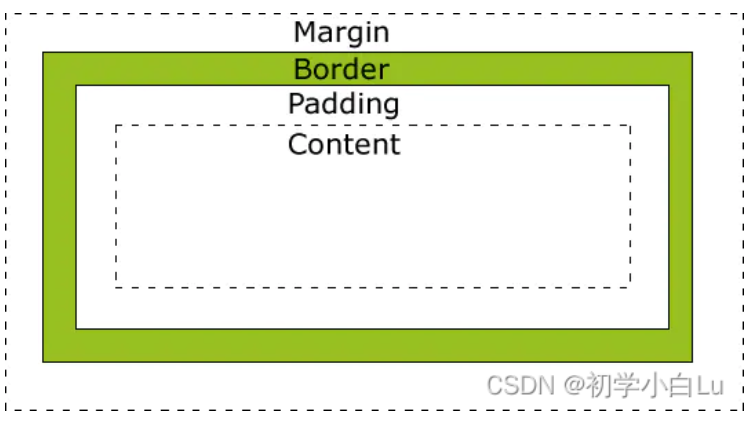
我裤子脱了,纸都准备好了,你就给我看这个?https://www.2kdy.com
观点鲜明,立场坚定,作者态度明确。https://www.xjtv1.com
看帖、回帖、拿分、走人https://www.2kdy.com
知识就是力量啊!https://www.xjtv1.com
很有看点!https://www.2kdy.com
今天过得很不爽!https://www.2kdy.com
楼主是一个典型的文艺青年啊!https://www.2kdy.com
TRX能量租赁 - 0.8TRX=13万能量 直接节省80%!无视对方有没有U或者是否交易所- 复制地址【TAZdAh5LU55aUPPZkgF4rupQwg6inQ5J5X】转 0.8 TRX即可0手续费转账!TG机器人频道:@xingtahttps://www.23123.top/
TRX能量租赁 - 0.8TRX=13万能量 直接节省80%!无视对方有没有U或者是否交易所- 复制地址【TAZdAh5LU55aUPPZkgF4rupQwg6inQ5J5X】转 0.8 TRX即可0手续费转账!TG机器人频道:@xingtahttps://www.23123.top/
TRX能量租赁 - 0.8TRX=13万能量 直接节省80%!无视对方有没有U或者是否交易所- 复制地址【TAZdAh5LU55aUPPZkgF4rupQwg6inQ5J5X】转 0.8 TRX即可0手续费转账!TG机器人频道:@xingtahttps://www.23123.top/
看在楼主的面子上,认真回帖!https://www.365duanju.com
楼上的真不讲道理!https://aptlawfirm.com/
TRX能量租赁 - 0.8TRX=13万能量 直接节省80%!无视对方有没有U或者是否交易所- 复制地址【TAZdAh5LU55aUPPZkgF4rupQwg6inQ5J5X】转 0.8 TRX即可0手续费转账!TG机器人频道:@xingtahttps://www.23123.top/
大神就是大神,这么经典!https://www.365duanju.com
顶一个!https://aptlawfirm.com/
TRX能量租赁 - 0.8TRX=13万能量 直接节省80%!无视对方有没有U或者是否交易所- 复制地址【TAZdAh5LU55aUPPZkgF4rupQwg6inQ5J5X】转 0.8 TRX即可0手续费转账!TG机器人频道:@xingtahttps://www.23123.top/
不错的帖子,值得收藏!https://www.2kdy.com
TRX能量租赁 - 0.8TRX=13万能量 直接节省80%!无视对方有没有U或者是否交易所- 复制地址【TAZdAh5LU55aUPPZkgF4rupQwg6inQ5J5X】转 0.8 TRX即可0手续费转账!TG机器人频道:@xingtahttps://www.23123.top/
TRX能量租赁 - 0.8TRX=13万能量 直接节省80%!无视对方有没有U或者是否交易所- 复制地址【TAZdAh5LU55aUPPZkgF4rupQwg6inQ5J5X】转 0.8 TRX即可0手续费转账!TG机器人频道:@xingtahttps://www.23123.top/
TRX能量租赁 - 0.8TRX=13万能量 直接节省80%!无视对方有没有U或者是否交易所- 复制地址【TAZdAh5LU55aUPPZkgF4rupQwg6inQ5J5X】转 0.8 TRX即可0手续费转账!TG机器人频道:@xingtahttps://www.23123.top/
TRX能量租赁 - 0.8TRX=13万能量 直接节省80%!无视对方有没有U或者是否交易所- 复制地址【TAZdAh5LU55aUPPZkgF4rupQwg6inQ5J5X】转 0.8 TRX即可0手续费转账!TG机器人频道:@xingtahttps://www.23123.top/
TRX能量租赁 - 0.8TRX=13万能量 直接节省80%!无视对方有没有U或者是否交易所- 复制地址【TAZdAh5LU55aUPPZkgF4rupQwg6inQ5J5X】转 0.8 TRX即可0手续费转账!TG机器人频道:@xingtahttps://www.23123.top/
TRX能量租赁 - 0.8TRX=13万能量 直接节省80%!无视对方有没有U或者是否交易所- 复制地址【TAZdAh5LU55aUPPZkgF4rupQwg6inQ5J5X】转 0.8 TRX即可0手续费转账!TG机器人频道:@xingtahttps://www.23123.top/
TRX能量租赁 - 2 TRX=1次转账次数 直接节省80%!无视对方有没有U或者是否交易所- 复制地址【TAZdAh5LU55aUPPZkgF4rupQwg6inQ5J5X】转 2 TRX即可0手续费转账!TG机器人频道:@xingtahttps://t.me/xingta
TRX能量租赁 - 2 TRX=1次转账次数 直接节省80%!无视对方有没有U或者是否交易所- 复制地址【TAZdAh5LU55aUPPZkgF4rupQwg6inQ5J5X】转 2 TRX即可0手续费转账!TG机器人频道:@xingtahttps://t.me/xingta
缺乏激情了!https://www.quickq9.com
TRX能量租赁 - 2 TRX=1次转账次数 直接节省80%!无视对方有没有U或者是否交易所- 复制地址【TAZdAh5LU55aUPPZkgF4rupQwg6inQ5J5X】转 2 TRX即可0手续费转账!TG机器人频道:@xingtahttps://t.me/xingta
缺乏激情了!https://www.quickq9.com
TRX能量租赁 - 2 TRX=1次转账次数 直接节省80%!无视对方有没有U或者是否交易所- 复制地址【TAZdAh5LU55aUPPZkgF4rupQwg6inQ5J5X】转 2 TRX即可0手续费转账!TG机器人频道:@xingtahttps://t.me/xingta
TRX能量租赁 - 2 TRX=1次转账次数 直接节省80%!无视对方有没有U或者是否交易所- 复制地址【TAZdAh5LU55aUPPZkgF4rupQwg6inQ5J5X】转 2 TRX即可0手续费转账!TG机器人频道:@xingtahttps://t.me/xingta
收藏了,怕楼主删了!https://www.quickq9.com
TRX能量租赁 - 2 TRX=1次转账次数 直接节省80%!无视对方有没有U或者是否交易所- 复制地址【TAZdAh5LU55aUPPZkgF4rupQwg6inQ5J5X】转 2 TRX即可0手续费转账!TG机器人频道:@xingtahttps://t.me/xingta
TRX能量租赁 - 2 TRX=1次转账次数 直接节省80%!无视对方有没有U或者是否交易所- 复制地址【TAZdAh5LU55aUPPZkgF4rupQwg6inQ5J5X】转 2 TRX即可0手续费转账!TG机器人频道:@xingtahttps://t.me/xingta
TRX能量租赁 - 2 TRX=1次转账次数 直接节省80%!无视对方有没有U或者是否交易所- 复制地址【TAZdAh5LU55aUPPZkgF4rupQwg6inQ5J5X】转 2 TRX即可0手续费转账!TG机器人频道:@xingtahttps://t.me/xingta
TRX能量租赁 - 2 TRX=1次转账次数 直接节省80%!无视对方有没有U或者是否交易所- 复制地址【TAZdAh5LU55aUPPZkgF4rupQwg6inQ5J5X】转 2 TRX即可0手续费转账!TG机器人频道:@xingtahttps://t.me/xingta
TRX能量租赁 - 2 TRX=1次转账次数 直接节省80%!无视对方有没有U或者是否交易所- 复制地址【TAZdAh5LU55aUPPZkgF4rupQwg6inQ5J5X】转 2 TRX即可0手续费转账!TG机器人频道:@xingtahttps://t.me/xingta
ai实时换脸 TeleGram@odiodihttps://t.me/odiodi
TRX能量租赁 - 2 TRX=1次转账次数 直接节省80%!无视对方有没有U或者是否交易所- 复制地址【TAZdAh5LU55aUPPZkgF4rupQwg6inQ5J5X】转 2 TRX即可0手续费转账!TG机器人频道:@xingtahttps://t.me/xingta
楼主好聪明啊!https://www.quickq9.com
鑳介噺绉熻祦鏈哄櫒浜?- 1.5 TRX=1娆¤浆璐︽鏁?鐩存帴鑺傜渷80%!鏃犺瀵规柟鏈夋病鏈塙鎴栬€呮槸鍚︿氦鏄撴墍- 澶嶅埗鍦板潃銆怲AZdAh5LU55aUPPZkgF4rupQwg6inQ5J5X銆戣浆 1.5 TRX鍗冲彲0鎵嬬画璐硅浆璐?TG鏈哄櫒浜?@trxokokbothttps://t.me/xingtatrx
USDT-trc20鍏嶈垂杞处 - 1.5 TRX=1娆¤浆璐︽鏁?鐩存帴鑺傜渷80%!鏃犺瀵规柟鏈夋病鏈塙鎴栬€呮槸鍚︿氦鏄撴墍- 澶嶅埗鍦板潃銆怲AZdAh5LU55aUPPZkgF4rupQwg6inQ5J5X銆戣浆 1.5 TRX鍗冲彲0鎵嬬画璐硅浆璐?TG鏈哄櫒浜?@trxokokbothttps://t.me/xingtatrx
涓撲笟TRON鑳介噺绉熻祦骞冲彴 - 1.5 TRX=1娆¤浆璐︽鏁?鐩存帴鑺傜渷80%!鏃犺瀵规柟鏈夋病鏈塙鎴栬€呮槸鍚︿氦鏄撴墍- 澶嶅埗鍦板潃銆怲AZdAh5LU55aUPPZkgF4rupQwg6inQ5J5X銆戣浆 1.5 TRX鍗冲彲0鎵嬬画璐硅浆璐?TG鏈哄櫒浜?@trxokokbothttps://t.me/xingtatrx
鑳介噺绉熻祦鏈哄櫒浜?- 1.5 TRX=1娆¤浆璐︽鏁?鐩存帴鑺傜渷80%!鏃犺瀵规柟鏈夋病鏈塙鎴栬€呮槸鍚︿氦鏄撴墍- 澶嶅埗鍦板潃銆怲AZdAh5LU55aUPPZkgF4rupQwg6inQ5J5X銆戣浆 1.5 TRX鍗冲彲0鎵嬬画璐硅浆璐?TG鏈哄櫒浜?@trxokokbothttps://t.me/xingtatrx
USDT杞处鑺傜渷鎵嬬画璐?- 1.5 TRX=1娆¤浆璐︽鏁?鐩存帴鑺傜渷80%!鏃犺瀵规柟鏈夋病鏈塙鎴栬€呮槸鍚︿氦鏄撴墍- 澶嶅埗鍦板潃銆怲AZdAh5LU55aUPPZkgF4rupQwg6inQ5J5X銆戣浆 1.5 TRX鍗冲彲0鎵嬬画璐硅浆璐?TG鏈哄櫒浜?@trxokokbothttps://t.me/xingtatrx
鑺傜渷TRX鎵嬬画璐?- 1.5 TRX=1娆¤浆璐︽鏁?鐩存帴鑺傜渷80%!鏃犺瀵规柟鏈夋病鏈塙鎴栬€呮槸鍚︿氦鏄撴墍- 澶嶅埗鍦板潃銆怲AZdAh5LU55aUPPZkgF4rupQwg6inQ5J5X銆戣浆 1.5 TRX鍗冲彲0鎵嬬画璐硅浆璐?TG鏈哄櫒浜?@trxokokbothttps://t.me/xingtatrx
娉㈠満鑳介噺 - 1.5 TRX=1娆¤浆璐︽鏁?鐩存帴鑺傜渷80%!鏃犺瀵规柟鏈夋病鏈塙鎴栬€呮槸鍚︿氦鏄撴墍- 澶嶅埗鍦板潃銆怲AZdAh5LU55aUPPZkgF4rupQwg6inQ5J5X銆戣浆 1.5 TRX鍗冲彲0鎵嬬画璐硅浆璐?TG鏈哄櫒浜?@trxokokbothttps://t.me/xingtatrx
濡備綍鑳介噺绉熻祦 - 1.5 TRX=1娆¤浆璐︽鏁?鐩存帴鑺傜渷80%!鏃犺瀵规柟鏈夋病鏈塙鎴栬€呮槸鍚︿氦鏄撴墍- 澶嶅埗鍦板潃銆怲AZdAh5LU55aUPPZkgF4rupQwg6inQ5J5X銆戣浆 1.5 TRX鍗冲彲0鎵嬬画璐硅浆璐?TG鏈哄櫒浜?@trxokokbothttps://t.me/xingtatrx
鑺傜渷USDT杞处鎵嬬画璐圭殑鏈€浣虫柟妗?- 1.5 TRX=1娆¤浆璐︽鏁?鐩存帴鑺傜渷80%!鏃犺瀵规柟鏈夋病鏈塙鎴栬€呮槸鍚︿氦鏄撴墍- 澶嶅埗鍦板潃銆怲AZdAh5LU55aUPPZkgF4rupQwg6inQ5J5X銆戣浆 1.5 TRX鍗冲彲0鎵嬬画璐硅浆璐?TG鏈哄櫒浜?@trxokokbothttps://t.me/xingtatrx
trx鎵嬬画璐?- 1.5 TRX=1娆¤浆璐︽鏁?鐩存帴鑺傜渷80%!鏃犺瀵规柟鏈夋病鏈塙鎴栬€呮槸鍚︿氦鏄撴墍- 澶嶅埗鍦板潃銆怲AZdAh5LU55aUPPZkgF4rupQwg6inQ5J5X銆戣浆 1.5 TRX鍗冲彲0鎵嬬画璐硅浆璐?TG鏈哄櫒浜?@trxokokbothttps://t.me/xingtatrx
濡備綍鑳介噺绉熻祦 - 1.5 TRX=1娆¤浆璐︽鏁?鐩存帴鑺傜渷80%!鏃犺瀵规柟鏈夋病鏈塙鎴栬€呮槸鍚︿氦鏄撴墍- 澶嶅埗鍦板潃銆怲AZdAh5LU55aUPPZkgF4rupQwg6inQ5J5X銆戣浆 1.5 TRX鍗冲彲0鎵嬬画璐硅浆璐?TG鏈哄櫒浜?@trxokokbothttps://t.me/xingtatrx
鑳介噺绉熻祦鏈哄櫒浜?- 1.5 TRX=1娆¤浆璐︽鏁?鐩存帴鑺傜渷80%!鏃犺瀵规柟鏈夋病鏈塙鎴栬€呮槸鍚︿氦鏄撴墍- 澶嶅埗鍦板潃銆怲AZdAh5LU55aUPPZkgF4rupQwg6inQ5J5X銆戣浆 1.5 TRX鍗冲彲0鎵嬬画璐硅浆璐?TG鏈哄櫒浜?@trxokokbothttps://t.me/xingtatrx
鑺傜渷TRX鎵嬬画璐?- 1.5 TRX=1娆¤浆璐︽鏁?鐩存帴鑺傜渷80%!鏃犺瀵规柟鏈夋病鏈塙鎴栬€呮槸鍚︿氦鏄撴墍- 澶嶅埗鍦板潃銆怲AZdAh5LU55aUPPZkgF4rupQwg6inQ5J5X銆戣浆 1.5 TRX鍗冲彲0鎵嬬画璐硅浆璐?TG鏈哄櫒浜?@trxokokbothttps://t.me/xingtatrx
Tron娉㈠満閾捐兘閲忕璧佸钩鍙?- 1.5 TRX=1娆¤浆璐︽鏁?鐩存帴鑺傜渷80%!鏃犺瀵规柟鏈夋病鏈塙鎴栬€呮槸鍚︿氦鏄撴墍- 澶嶅埗鍦板潃銆怲AZdAh5LU55aUPPZkgF4rupQwg6inQ5J5X銆戣浆 1.5 TRX鍗冲彲0鎵嬬画璐硅浆璐?TG鏈哄櫒浜?@trxokokbothttps://t.me/xingtatrx
trx鑳介噺绉熻祦 - 1.5 TRX=1娆¤浆璐︽鏁?鐩存帴鑺傜渷80%!鏃犺瀵规柟鏈夋病鏈塙鎴栬€呮槸鍚︿氦鏄撴墍- 澶嶅埗鍦板潃銆怲AZdAh5LU55aUPPZkgF4rupQwg6inQ5J5X銆戣浆 1.5 TRX鍗冲彲0鎵嬬画璐硅浆璐?TG鏈哄櫒浜?@trxokokbothttps://t.me/xingtatrx
1.5TRX鑳介噺绉熻祦鍏戞崲 - 1.5 TRX=1娆¤浆璐︽鏁?鐩存帴鑺傜渷80%!鏃犺瀵规柟鏈夋病鏈塙鎴栬€呮槸鍚︿氦鏄撴墍- 澶嶅埗鍦板潃銆怲AZdAh5LU55aUPPZkgF4rupQwg6inQ5J5X銆戣浆 1.5 TRX鍗冲彲0鎵嬬画璐硅浆璐?TG鏈哄櫒浜?@trxokokbothttps://t.me/xingtatrx
娉㈠満鑳介噺绉熻祦 - 1.5 TRX=1娆¤浆璐︽鏁?鐩存帴鑺傜渷80%!鏃犺瀵规柟鏈夋病鏈塙鎴栬€呮槸鍚︿氦鏄撴墍- 澶嶅埗鍦板潃銆怲AZdAh5LU55aUPPZkgF4rupQwg6inQ5J5X銆戣浆 1.5 TRX鍗冲彲0鎵嬬画璐硅浆璐?TG鏈哄櫒浜?@trxokokbothttps://t.me/xingtatrx
鑺傜渷USDT杞处鎵嬬画璐圭殑鏈€浣虫柟妗?- 1.5 TRX=1娆¤浆璐︽鏁?鐩存帴鑺傜渷80%!鏃犺瀵规柟鏈夋病鏈塙鎴栬€呮槸鍚︿氦鏄撴墍- 澶嶅埗鍦板潃銆怲AZdAh5LU55aUPPZkgF4rupQwg6inQ5J5X銆戣浆 1.5 TRX鍗冲彲0鎵嬬画璐硅浆璐?TG鏈哄櫒浜?@trxokokbothttps://t.me/xingtatrx
1.5trx鑳介噺绉熻祦婕旂ず - 1.5 TRX=1娆¤浆璐︽鏁?鐩存帴鑺傜渷80%!鏃犺瀵规柟鏈夋病鏈塙鎴栬€呮槸鍚︿氦鏄撴墍- 澶嶅埗鍦板潃銆怲AZdAh5LU55aUPPZkgF4rupQwg6inQ5J5X銆戣浆 1.5 TRX鍗冲彲0鎵嬬画璐硅浆璐?TG鏈哄櫒浜?@trxokokbothttps://t.me/xingtatrx
TRX鑳介噺绉熻祦鍏戞崲 - 1.5 TRX=1娆¤浆璐︽鏁?鐩存帴鑺傜渷80%!鏃犺瀵规柟鏈夋病鏈塙鎴栬€呮槸鍚︿氦鏄撴墍- 澶嶅埗鍦板潃銆怲AZdAh5LU55aUPPZkgF4rupQwg6inQ5J5X銆戣浆 1.5 TRX鍗冲彲0鎵嬬画璐硅浆璐?TG鏈哄櫒浜?@trxokokbothttps://t.me/xingtatrx
TRX鑳介噺绉熻祦鍏戞崲 - 1.5 TRX=1娆¤浆璐︽鏁?鐩存帴鑺傜渷80%!鏃犺瀵规柟鏈夋病鏈塙鎴栬€呮槸鍚︿氦鏄撴墍- 澶嶅埗鍦板潃銆怲AZdAh5LU55aUPPZkgF4rupQwg6inQ5J5X銆戣浆 1.5 TRX鍗冲彲0鎵嬬画璐硅浆璐?TG鏈哄櫒浜?@trxokokbothttps://t.me/xingtatrx
鑺傜渷USDT杞处鎵嬬画璐圭殑鏈€浣虫柟妗?- 1.5 TRX=1娆¤浆璐︽鏁?鐩存帴鑺傜渷80%!鏃犺瀵规柟鏈夋病鏈塙鎴栬€呮槸鍚︿氦鏄撴墍- 澶嶅埗鍦板潃銆怲AZdAh5LU55aUPPZkgF4rupQwg6inQ5J5X銆戣浆 1.5 TRX鍗冲彲0鎵嬬画璐硅浆璐?TG鏈哄櫒浜?@trxokokbothttps://t.me/xingtatrx
trx鑳介噺鏈哄櫒浜?- 1.5 TRX=1娆¤浆璐︽鏁?鐩存帴鑺傜渷80%!鏃犺瀵规柟鏈夋病鏈塙鎴栬€呮槸鍚︿氦鏄撴墍- 澶嶅埗鍦板潃銆怲AZdAh5LU55aUPPZkgF4rupQwg6inQ5J5X銆戣浆 1.5 TRX鍗冲彲0鎵嬬画璐硅浆璐?TG鏈哄櫒浜?@trxokokbothttps://t.me/xingtatrx
trx绉熻祦 - 1.5 TRX=1娆¤浆璐︽鏁?鐩存帴鑺傜渷80%!鏃犺瀵规柟鏈夋病鏈塙鎴栬€呮槸鍚︿氦鏄撴墍- 澶嶅埗鍦板潃銆怲AZdAh5LU55aUPPZkgF4rupQwg6inQ5J5X銆戣浆 1.5 TRX鍗冲彲0鎵嬬画璐硅浆璐?TG鏈哄櫒浜?@trxokokbothttps://t.me/xingtatrx
鑺傜渷USDT杞处鎵嬬画璐圭殑鏈€浣虫柟妗?- 1.5 TRX=1娆¤浆璐︽鏁?鐩存帴鑺傜渷80%!鏃犺瀵规柟鏈夋病鏈塙鎴栬€呮槸鍚︿氦鏄撴墍- 澶嶅埗鍦板潃銆怲AZdAh5LU55aUPPZkgF4rupQwg6inQ5J5X銆戣浆 1.5 TRX鍗冲彲0鎵嬬画璐硅浆璐?TG鏈哄櫒浜?@trxokokbothttps://t.me/xingtatrx
Tron娉㈠満閾捐兘閲忕璧佸钩鍙?- 1.5 TRX=1娆¤浆璐︽鏁?鐩存帴鑺傜渷80%!鏃犺瀵规柟鏈夋病鏈塙鎴栬€呮槸鍚︿氦鏄撴墍- 澶嶅埗鍦板潃銆怲AZdAh5LU55aUPPZkgF4rupQwg6inQ5J5X銆戣浆 1.5 TRX鍗冲彲0鎵嬬画璐硅浆璐?TG鏈哄櫒浜?@trxokokbothttps://t.me/xingtatrx
娉㈠満TRX鑳介噺绉熻祦 - 1.5 TRX=1娆¤浆璐︽鏁?鐩存帴鑺傜渷80%!鏃犺瀵规柟鏈夋病鏈塙鎴栬€呮槸鍚︿氦鏄撴墍- 澶嶅埗鍦板潃銆怲AZdAh5LU55aUPPZkgF4rupQwg6inQ5J5X銆戣浆 1.5 TRX鍗冲彲0鎵嬬画璐硅浆璐?TG鏈哄櫒浜?@trxokokbothttps://t.me/xingtatrx
USDT-trc20鍏嶈垂杞处 - 1.5 TRX=1娆¤浆璐︽鏁?鐩存帴鑺傜渷80%!鏃犺瀵规柟鏈夋病鏈塙鎴栬€呮槸鍚︿氦鏄撴墍- 澶嶅埗鍦板潃銆怲AZdAh5LU55aUPPZkgF4rupQwg6inQ5J5X銆戣浆 1.5 TRX鍗冲彲0鎵嬬画璐硅浆璐?TG鏈哄櫒浜?@trxokokbothttps://t.me/xingtatrx
USDT杞处鑺傜渷鎵嬬画璐?- 1.5 TRX=1娆¤浆璐︽鏁?鐩存帴鑺傜渷80%!鏃犺瀵规柟鏈夋病鏈塙鎴栬€呮槸鍚︿氦鏄撴墍- 澶嶅埗鍦板潃銆怲AZdAh5LU55aUPPZkgF4rupQwg6inQ5J5X銆戣浆 1.5 TRX鍗冲彲0鎵嬬画璐硅浆璐?TG鏈哄櫒浜?@trxokokbothttps://t.me/xingtatrx
Tron娉㈠満閾捐兘閲忕璧佸钩鍙?- 1.5 TRX=1娆¤浆璐︽鏁?鐩存帴鑺傜渷80%!鏃犺瀵规柟鏈夋病鏈塙鎴栬€呮槸鍚︿氦鏄撴墍- 澶嶅埗鍦板潃銆怲AZdAh5LU55aUPPZkgF4rupQwg6inQ5J5X銆戣浆 1.5 TRX鍗冲彲0鎵嬬画璐硅浆璐?TG鏈哄櫒浜?@trxokokbothttps://t.me/xingtatrx
USDT杞处鑺傜渷鎵嬬画璐?- 1.5 TRX=1娆¤浆璐︽鏁?鐩存帴鑺傜渷80%!鏃犺瀵规柟鏈夋病鏈塙鎴栬€呮槸鍚︿氦鏄撴墍- 澶嶅埗鍦板潃銆怲AZdAh5LU55aUPPZkgF4rupQwg6inQ5J5X銆戣浆 1.5 TRX鍗冲彲0鎵嬬画璐硅浆璐?TG鏈哄櫒浜?@trxokokbothttps://t.me/xingtatrx
闆舵墜缁垂杞处USDT - 1.5 TRX=1娆¤浆璐︽鏁?鐩存帴鑺傜渷80%!鏃犺瀵规柟鏈夋病鏈塙鎴栬€呮槸鍚︿氦鏄撴墍- 澶嶅埗鍦板潃銆怲AZdAh5LU55aUPPZkgF4rupQwg6inQ5J5X銆戣浆 1.5 TRX鍗冲彲0鎵嬬画璐硅浆璐?TG鏈哄櫒浜?@trxokokbothttps://t.me/xingtatrx
trx绉熻祦 - 1.5 TRX=1娆¤浆璐︽鏁?鐩存帴鑺傜渷80%!鏃犺瀵规柟鏈夋病鏈塙鎴栬€呮槸鍚︿氦鏄撴墍- 澶嶅埗鍦板潃銆怲AZdAh5LU55aUPPZkgF4rupQwg6inQ5J5X銆戣浆 1.5 TRX鍗冲彲0鎵嬬画璐硅浆璐?TG鏈哄櫒浜?@trxokokbothttps://t.me/xingtatrx
濡備綍鑳介噺绉熻祦 - 1.5 TRX=1娆¤浆璐︽鏁?鐩存帴鑺傜渷80%!鏃犺瀵规柟鏈夋病鏈塙鎴栬€呮槸鍚︿氦鏄撴墍- 澶嶅埗鍦板潃銆怲AZdAh5LU55aUPPZkgF4rupQwg6inQ5J5X銆戣浆 1.5 TRX鍗冲彲0鎵嬬画璐硅浆璐?TG鏈哄櫒浜?@trxokokbothttps://t.me/xingtatrx
涓撲笟TRON鑳介噺绉熻祦骞冲彴 - 1.5 TRX=1娆¤浆璐︽鏁?鐩存帴鑺傜渷80%!鏃犺瀵规柟鏈夋病鏈塙鎴栬€呮槸鍚︿氦鏄撴墍- 澶嶅埗鍦板潃銆怲AZdAh5LU55aUPPZkgF4rupQwg6inQ5J5X銆戣浆 1.5 TRX鍗冲彲0鎵嬬画璐硅浆璐?TG鏈哄櫒浜?@trxokokbothttps://t.me/xingtatrx
trx鎵嬬画璐?- 1.5 TRX=1娆¤浆璐︽鏁?鐩存帴鑺傜渷80%!鏃犺瀵规柟鏈夋病鏈塙鎴栬€呮槸鍚︿氦鏄撴墍- 澶嶅埗鍦板潃銆怲AZdAh5LU55aUPPZkgF4rupQwg6inQ5J5X銆戣浆 1.5 TRX鍗冲彲0鎵嬬画璐硅浆璐?TG鏈哄櫒浜?@trxokokbothttps://t.me/xingtatrx
涓撲笟TRON鑳介噺绉熻祦骞冲彴 - 1.5 TRX=1娆¤浆璐︽鏁?鐩存帴鑺傜渷80%!鏃犺瀵规柟鏈夋病鏈塙鎴栬€呮槸鍚︿氦鏄撴墍- 澶嶅埗鍦板潃銆怲AZdAh5LU55aUPPZkgF4rupQwg6inQ5J5X銆戣浆 1.5 TRX鍗冲彲0鎵嬬画璐硅浆璐?TG鏈哄櫒浜?@trxokokbothttps://t.me/xingtatrx
鑳介噺绉熻祦鏈哄櫒浜?- 1.5 TRX=1娆¤浆璐︽鏁?鐩存帴鑺傜渷80%!鏃犺瀵规柟鏈夋病鏈塙鎴栬€呮槸鍚︿氦鏄撴墍- 澶嶅埗鍦板潃銆怲AZdAh5LU55aUPPZkgF4rupQwg6inQ5J5X銆戣浆 1.5 TRX鍗冲彲0鎵嬬画璐硅浆璐?TG鏈哄櫒浜?@trxokokbothttps://t.me/xingtatrx
TRX鑳介噺浠g悊 - 1.5 TRX=1娆¤浆璐︽鏁?鐩存帴鑺傜渷80%!鏃犺瀵规柟鏈夋病鏈塙鎴栬€呮槸鍚︿氦鏄撴墍- 澶嶅埗鍦板潃銆怲AZdAh5LU55aUPPZkgF4rupQwg6inQ5J5X銆戣浆 1.5 TRX鍗冲彲0鎵嬬画璐硅浆璐?TG鏈哄櫒浜?@trxokokbothttps://t.me/xingtatrx
浠€涔堟槸鑳介噺绉熻祦 - 1.5 TRX=1娆¤浆璐︽鏁?鐩存帴鑺傜渷80%!鏃犺瀵规柟鏈夋病鏈塙鎴栬€呮槸鍚︿氦鏄撴墍- 澶嶅埗鍦板潃銆怲AZdAh5LU55aUPPZkgF4rupQwg6inQ5J5X銆戣浆 1.5 TRX鍗冲彲0鎵嬬画璐硅浆璐?TG鏈哄櫒浜?@trxokokbothttps://t.me/xingtatrx
浠€涔堟槸鑳介噺绉熻祦 - 1.5 TRX=1娆¤浆璐︽鏁?鐩存帴鑺傜渷80%!鏃犺瀵规柟鏈夋病鏈塙鎴栬€呮槸鍚︿氦鏄撴墍- 澶嶅埗鍦板潃銆怲AZdAh5LU55aUPPZkgF4rupQwg6inQ5J5X銆戣浆 1.5 TRX鍗冲彲0鎵嬬画璐硅浆璐?TG鏈哄櫒浜?@trxokokbothttps://t.me/xingtatrx
娉㈠満鑳介噺姹犱唬鐞?- 1.5 TRX=1娆¤浆璐︽鏁?鐩存帴鑺傜渷80%!鏃犺瀵规柟鏈夋病鏈塙鎴栬€呮槸鍚︿氦鏄撴墍- 澶嶅埗鍦板潃銆怲AZdAh5LU55aUPPZkgF4rupQwg6inQ5J5X銆戣浆 1.5 TRX鍗冲彲0鎵嬬画璐硅浆璐?TG鏈哄櫒浜?@trxokokbothttps://t.me/xingtatrx
鑺傜渷TRX鎵嬬画璐?- 1.5 TRX=1娆¤浆璐︽鏁?鐩存帴鑺傜渷80%!鏃犺瀵规柟鏈夋病鏈塙鎴栬€呮槸鍚︿氦鏄撴墍- 澶嶅埗鍦板潃銆怲AZdAh5LU55aUPPZkgF4rupQwg6inQ5J5X銆戣浆 1.5 TRX鍗冲彲0鎵嬬画璐硅浆璐?TG鏈哄櫒浜?@trxokokbothttps://t.me/xingtatrx
娉㈠満鑳介噺 - 1.5 TRX=1娆¤浆璐︽鏁?鐩存帴鑺傜渷80%!鏃犺瀵规柟鏈夋病鏈塙鎴栬€呮槸鍚︿氦鏄撴墍- 澶嶅埗鍦板潃銆怲AZdAh5LU55aUPPZkgF4rupQwg6inQ5J5X銆戣浆 1.5 TRX鍗冲彲0鎵嬬画璐硅浆璐?TG鏈哄櫒浜?@trxokokbothttps://t.me/xingtatrx
1.5trx鑳介噺绉熻祦婕旂ず - 1.5 TRX=1娆¤浆璐︽鏁?鐩存帴鑺傜渷80%!鏃犺瀵规柟鏈夋病鏈塙鎴栬€呮槸鍚︿氦鏄撴墍- 澶嶅埗鍦板潃銆怲AZdAh5LU55aUPPZkgF4rupQwg6inQ5J5X銆戣浆 1.5 TRX鍗冲彲0鎵嬬画璐硅浆璐?TG鏈哄櫒浜?@trxokokbothttps://t.me/xingtatrx
trx绉熻祦 - 1.5 TRX=1娆¤浆璐︽鏁?鐩存帴鑺傜渷80%!鏃犺瀵规柟鏈夋病鏈塙鎴栬€呮槸鍚︿氦鏄撴墍- 澶嶅埗鍦板潃銆怲AZdAh5LU55aUPPZkgF4rupQwg6inQ5J5X銆戣浆 1.5 TRX鍗冲彲0鎵嬬画璐硅浆璐?TG鏈哄櫒浜?@trxokokbothttps://t.me/xingtatrx
涓撲笟TRON鑳介噺绉熻祦骞冲彴 - 1.5 TRX=1娆¤浆璐︽鏁?鐩存帴鑺傜渷80%!鏃犺瀵规柟鏈夋病鏈塙鎴栬€呮槸鍚︿氦鏄撴墍- 澶嶅埗鍦板潃銆怲AZdAh5LU55aUPPZkgF4rupQwg6inQ5J5X銆戣浆 1.5 TRX鍗冲彲0鎵嬬画璐硅浆璐?TG鏈哄櫒浜?@trxokokbothttps://t.me/xingtatrx
1.5TRX鑳介噺绉熻祦鍏戞崲 - 1.5 TRX=1娆¤浆璐︽鏁?鐩存帴鑺傜渷80%!鏃犺瀵规柟鏈夋病鏈塙鎴栬€呮槸鍚︿氦鏄撴墍- 澶嶅埗鍦板潃銆怲AZdAh5LU55aUPPZkgF4rupQwg6inQ5J5X銆戣浆 1.5 TRX鍗冲彲0鎵嬬画璐硅浆璐?TG鏈哄櫒浜?@trxokokbothttps://t.me/xingtatrx
trx鑳介噺绉熻祦 - 1.5 TRX=1娆¤浆璐︽鏁?鐩存帴鑺傜渷80%!鏃犺瀵规柟鏈夋病鏈塙鎴栬€呮槸鍚︿氦鏄撴墍- 澶嶅埗鍦板潃銆怲AZdAh5LU55aUPPZkgF4rupQwg6inQ5J5X銆戣浆 1.5 TRX鍗冲彲0鎵嬬画璐硅浆璐?TG鏈哄櫒浜?@trxokokbothttps://t.me/xingtatrx
娉㈠満鑳介噺绉熻祦 - 1.5 TRX=1娆¤浆璐︽鏁?鐩存帴鑺傜渷80%!鏃犺瀵规柟鏈夋病鏈塙鎴栬€呮槸鍚︿氦鏄撴墍- 澶嶅埗鍦板潃銆怲AZdAh5LU55aUPPZkgF4rupQwg6inQ5J5X銆戣浆 1.5 TRX鍗冲彲0鎵嬬画璐硅浆璐?TG鏈哄櫒浜?@trxokokbothttps://t.me/xingtatrx
1.5TRX鑳介噺绉熻祦 - 1.5 TRX=1娆¤浆璐︽鏁?鐩存帴鑺傜渷80%!鏃犺瀵规柟鏈夋病鏈塙鎴栬€呮槸鍚︿氦鏄撴墍- 澶嶅埗鍦板潃銆怲AZdAh5LU55aUPPZkgF4rupQwg6inQ5J5X銆戣浆 1.5 TRX鍗冲彲0鎵嬬画璐硅浆璐?TG鏈哄櫒浜?@trxokokbothttps://t.me/xingtatrx
鍏嶈垂杞处娉㈠満缃戠粶鐨刄SDT - 1.5 TRX=1娆¤浆璐︽鏁?鐩存帴鑺傜渷80%!鏃犺瀵规柟鏈夋病鏈塙鎴栬€呮槸鍚︿氦鏄撴墍- 澶嶅埗鍦板潃銆怲AZdAh5LU55aUPPZkgF4rupQwg6inQ5J5X銆戣浆 1.5 TRX鍗冲彲0鎵嬬画璐硅浆璐?TG鏈哄櫒浜?@trxokokbothttps://t.me/xingtatrx
鑳介噺姹犳簮澶翠緵搴斿晢 - 1.5 TRX=1娆¤浆璐︽鏁?鐩存帴鑺傜渷80%!鏃犺瀵规柟鏈夋病鏈塙鎴栬€呮槸鍚︿氦鏄撴墍- 澶嶅埗鍦板潃銆怲AZdAh5LU55aUPPZkgF4rupQwg6inQ5J5X銆戣浆 1.5 TRX鍗冲彲0鎵嬬画璐硅浆璐?TG鏈哄櫒浜?@trxokokbothttps://t.me/xingtatrx
鑳介噺绉熻祦鏈哄櫒浜?- 1.5 TRX=1娆¤浆璐︽鏁?鐩存帴鑺傜渷80%!鏃犺瀵规柟鏈夋病鏈塙鎴栬€呮槸鍚︿氦鏄撴墍- 澶嶅埗鍦板潃銆怲AZdAh5LU55aUPPZkgF4rupQwg6inQ5J5X銆戣浆 1.5 TRX鍗冲彲0鎵嬬画璐硅浆璐?TG鏈哄櫒浜?@trxokokbothttps://t.me/xingtatrx
娉㈠満鑳介噺绉熻祦 - 1.5 TRX=1娆¤浆璐︽鏁?鐩存帴鑺傜渷80%!鏃犺瀵规柟鏈夋病鏈塙鎴栬€呮槸鍚︿氦鏄撴墍- 澶嶅埗鍦板潃銆怲AZdAh5LU55aUPPZkgF4rupQwg6inQ5J5X銆戣浆 1.5 TRX鍗冲彲0鎵嬬画璐硅浆璐?TG鏈哄櫒浜?@trxokokbothttps://t.me/xingtatrx
TRX鑳介噺绉熻祦鍏戞崲 - 1.5 TRX=1娆¤浆璐︽鏁?鐩存帴鑺傜渷80%!鏃犺瀵规柟鏈夋病鏈塙鎴栬€呮槸鍚︿氦鏄撴墍- 澶嶅埗鍦板潃銆怲AZdAh5LU55aUPPZkgF4rupQwg6inQ5J5X銆戣浆 1.5 TRX鍗冲彲0鎵嬬画璐硅浆璐?TG鏈哄櫒浜?@trxokokbothttps://t.me/xingtatrx
trx鑳介噺 - 1.5 TRX=1娆¤浆璐︽鏁?鐩存帴鑺傜渷80%!鏃犺瀵规柟鏈夋病鏈塙鎴栬€呮槸鍚︿氦鏄撴墍- 澶嶅埗鍦板潃銆怲AZdAh5LU55aUPPZkgF4rupQwg6inQ5J5X銆戣浆 1.5 TRX鍗冲彲0鎵嬬画璐硅浆璐?TG鏈哄櫒浜?@trxokokbothttps://t.me/xingtatrx
TRX鑳介噺绉熻祦鍏戞崲 - 1.5 TRX=1娆¤浆璐︽鏁?鐩存帴鑺傜渷80%!鏃犺瀵规柟鏈夋病鏈塙鎴栬€呮槸鍚︿氦鏄撴墍- 澶嶅埗鍦板潃銆怲AZdAh5LU55aUPPZkgF4rupQwg6inQ5J5X銆戣浆 1.5 TRX鍗冲彲0鎵嬬画璐硅浆璐?TG鏈哄櫒浜?@trxokokbothttps://t.me/xingtatrx
鑳介噺姹犳簮澶翠緵搴斿晢 - 1.5 TRX=1娆¤浆璐︽鏁?鐩存帴鑺傜渷80%!鏃犺瀵规柟鏈夋病鏈塙鎴栬€呮槸鍚︿氦鏄撴墍- 澶嶅埗鍦板潃銆怲AZdAh5LU55aUPPZkgF4rupQwg6inQ5J5X銆戣浆 1.5 TRX鍗冲彲0鎵嬬画璐硅浆璐?TG鏈哄櫒浜?@trxokokbothttps://t.me/xingtatrx
TRC-20杞处 - 1.5 TRX=1娆¤浆璐︽鏁?鐩存帴鑺傜渷80%!鏃犺瀵规柟鏈夋病鏈塙鎴栬€呮槸鍚︿氦鏄撴墍- 澶嶅埗鍦板潃銆怲AZdAh5LU55aUPPZkgF4rupQwg6inQ5J5X銆戣浆 1.5 TRX鍗冲彲0鎵嬬画璐硅浆璐?TG鏈哄櫒浜?@trxokokbothttps://t.me/xingtatrx
涓撲笟TRON鑳介噺绉熻祦骞冲彴 - 1.5 TRX=1娆¤浆璐︽鏁?鐩存帴鑺傜渷80%!鏃犺瀵规柟鏈夋病鏈塙鎴栬€呮槸鍚︿氦鏄撴墍- 澶嶅埗鍦板潃銆怲AZdAh5LU55aUPPZkgF4rupQwg6inQ5J5X銆戣浆 1.5 TRX鍗冲彲0鎵嬬画璐硅浆璐?TG鏈哄櫒浜?@trxokokbothttps://t.me/xingtatrx